Copying an array from the console
January 16, 2021
Copying an array from the console is a common task when working with JavaScript.
In my case I was playing in the console with a list of emoji, manipulating it and converting it to an array. The code looked like this:
const emoji =
"😀 😁 😂 🤣 😃 😄 😅 😆 😉 😊 😋 😎 😍 😘 🥰 😗 😙 😚 ☺️ 🙂 🤗 🤩 🤔 🤨 😐 😑 😶 🙄 😏 😣 😥 😮 🤐 😯 😪 😫 😴 😌 😛 😜 😝 🤤 😒 😓 😔 😕 🙃 🤑 😲 ☹️ 🙁 😖 😞 😟 😤 😢 😭 😦 😧 😨 😩 🤯 😬 😰 😱 🥵 🥶 😳 🤪 😵 😡 😠 🤬 😷 🤒 🤕 🤢 🤮 🤧 😇 🤠 🤡 🥳 🥴 🥺 🤥 🤫 🤭 🧐 🤓 😈 👿 👹 👺 💀 👻 👽 🤖 💩 😺 😸 😹 😻 😼 😽 🙀 😿 😾";
const emojiArray = [...emoji];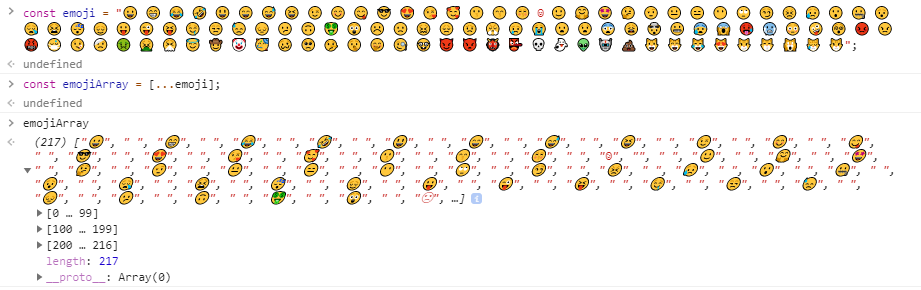
Since my emojiArray was a clamped array and the length was big (217) I was not able to copy it from the console and bring it to my VS Code.
After googling a lot I found out there is an option in the console, by right-clicking on the array you can select Store as global variable.

You will see in the console that a global variable was created named temp1.
You can use the copy function to copy the text as a string and then copy it wherever you want since is saved to the clipboard.
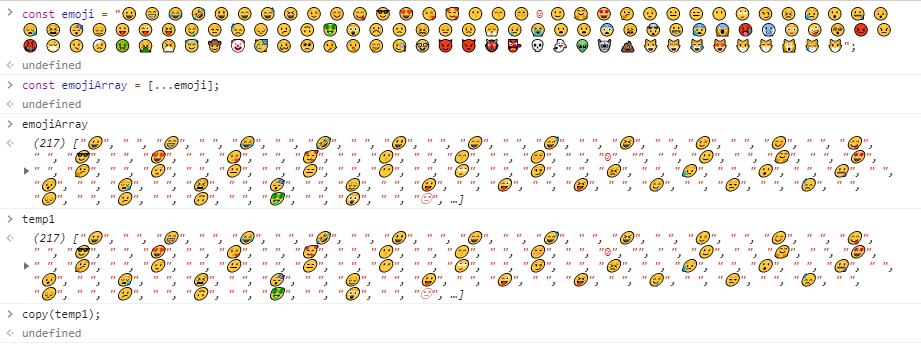
After that I was able to paste my emoji in my text editor...Hurray 🥳
["😀 😁 😂 🤣 😃 😄 😅 😆 😉 😊 😋 😎 😍 😘 🥰 😗 😙 😚 ☺️ 🙂 🤗 🤩 🤔 🤨 😐 😑 😶 🙄 😏 😣 😥 😮 🤐 😯 😪 😫 😴 😌 😛 😜 😝 🤤 😒 😓 😔 😕 🙃 🤑 😲 ☹️ 🙁 😖 😞 😟 😤 😢 😭 😦 😧 😨 😩 🤯 😬 😰 😱 🥵 🥶 😳 🤪 😵 😡 😠 🤬 😷 🤒 🤕 🤢 🤮 🤧 😇 🤠 🤡 🥳 🥴 🥺 🤥 🤫 🤭 🧐 🤓 😈 👿 👹 👺 💀 👻 👽 🤖 💩 😺 😸 😹 😻 😼 😽 🙀 😿 😾"];